What Is a Healthcare PPC Audit and Why Does Your Clinic Need One?
A PPC audit is a thorough review of your pay-per-click advertising campaigns—like Google Ads—to see what’s working and what isn’t. For healthcare clinics, this means making sure every advertising dollar is bringing in patients, appointments, or inquiries efficiently.
Why does it matter? Because running poor PPC ads is like throwing money away. You want to know if your ads are reaching the right patients, if your clinic’s booking forms are converting visitors, and if your budget is being spent smartly.
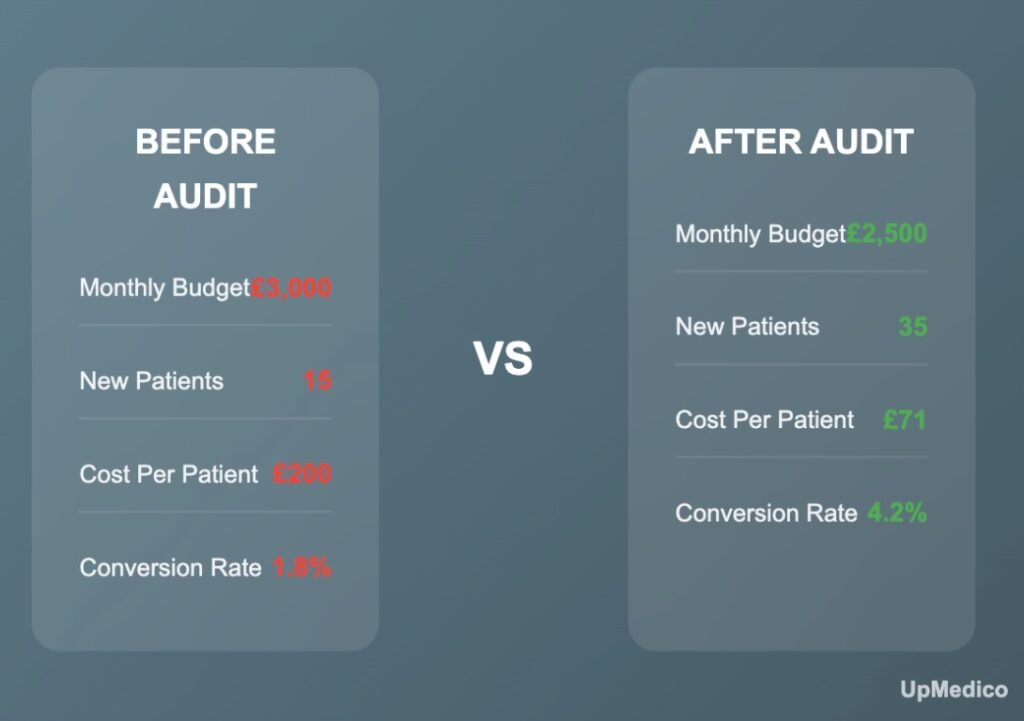
When Should Your Clinic Do a PPC Audit?
We recommend auditing your PPC campaigns every 6 months. The first audit takes the longest, but after that, it’s about checking if your campaigns still align with your clinic’s goals and budget. If results drop, you might want to audit sooner.
How to Run a PPC Audit for Your Healthcare Clinic
Before you start, gather access to:
- Your Google Ads account
- Google Analytics & Tag Manager (to track website activity)
- Any competitor research tools (optional)
Also, check out our free PPC Audit Template designed for healthcare clinics to keep track of everything.
Step 1: Define Your Clinic’s Business Goals
Start by asking: What do you want from your PPC ads?
- More patient bookings?
- More inquiries about specific treatments?
- Boosting awareness for a new clinic location?
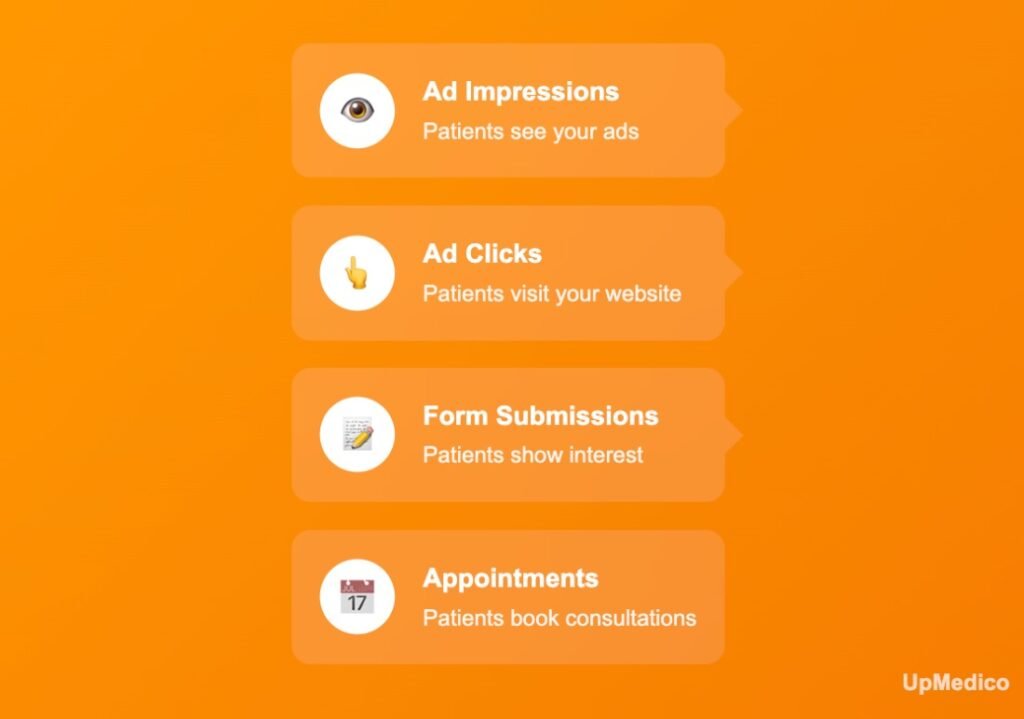
Write down specific targets like:
- Number of new patients per month
- Maximum cost you can spend to acquire one patient
- Monthly advertising budget
Example: A physiotherapy clinic might want to increase new patient bookings from 50 to 100 per month while keeping the cost per booking below £50.
Step 2: Check Your Current PPC Performance
Ask:
- Are you spending close to your budget?
- Are your ads meeting your cost per patient acquisition goals?
- Are your results steady over time?
- Are you getting good-quality patient leads (no spam or irrelevant inquiries)?
- Are there campaigns eating your budget without results?
- Have you reviewed Google’s automated ad recommendations?
Step 3: Review Your Budget Allocation
Make sure your budget is balanced across different campaign types:
- Awareness campaigns (top of funnel)
- Consideration campaigns (middle of funnel)
- Conversion campaigns (bottom of funnel, e.g., appointment bookings)
Don’t let your best-performing campaigns run out of budget.
Step 4: Verify Your Conversion Tracking
Tracking conversions means measuring when people take action—like booking an appointment or filling out a contact form.
- Are you tracking all important actions (calls, form submissions, appointment bookings)?
- Is your Google Ads tag properly installed on your website?
- Are you using a proper attribution model (how credit is assigned to ads)?
- Are you double-counting conversions? (e.g., form submission + call = one patient, not two)
- Is auto-tagging enabled for accurate data?
Step 5: Check Your Account Structure
Look for:
- Logical campaign splits (e.g., by treatment type or location)
- No default use of Search-Display expansion campaigns (can waste budget)
- Correct geographic targeting (only where your clinic serves)
- Optimized ad rotation and bidding strategies
Step 6: Audit Your Bidding Strategy
- Are brand campaigns maximizing impression share?
- Are manual bids used only when justified?
- Is smart bidding used with enough conversion data (30-50 conversions/month)?
- Are bid targets realistic for your clinic’s goals?
Step 7: Review Your Ad Extensions (Extra Info in Ads)
Add extras like:
- Location extensions (clinic address)
- Call extensions (click-to-call buttons)
- Sitelinks (links to booking, services, about page)
- Callouts and promotions (e.g., “Free Consultation”)
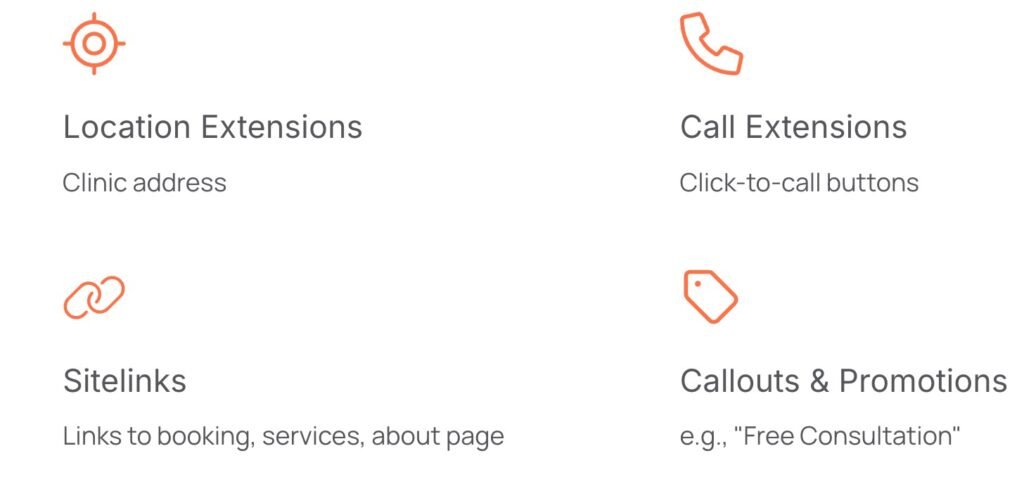
These help patients trust your ads and make it easier to contact your clinic.
Step 8: Inspect Your Ad Groups
- Are keywords grouped logically by service (e.g., “physiotherapy London”)?
- Are your high-performing keywords in tight groups (around 5 keywords)?
- Are budgets sufficient for your top groups?
- Do ad extensions align with each group?
Step 9: Analyze Your Keywords
- Do keywords match your clinic’s services?
- Are brand keywords separated?
- Are negative keywords (words you don’t want to trigger ads) set up properly?
- Are keywords grouped to avoid irrelevant searches?
- Are search terms driving relevant patient traffic?
- Are there any surprising keywords bringing good results?
Step 10: Review Your Ads
- Each ad group should have at least 2 ad variations
- Ads should have clear, friendly language relevant to patients
- Strong call-to-action (e.g., “Book Your Free Consultation Today!”)
- No spelling or grammar mistakes
- Ads point to secure (https) landing pages
Step 11: Check Manual Bid Adjustments (Optional)
Look for adjustments based on device, location, time, or demographics and check if they make sense.
Step 12: Evaluate Landing Pages
Your landing page is where patients decide to book.
- Are pages relevant to the ads?
- Do pages have strong testimonials and social proof?
- Is there a clear call-to-action?
- Is the form easy to fill out?
- Are you running A/B tests to improve pages?
If your clicks are high but bookings are low, the landing page might be the problem.
Step 13: Check Competitor Activity
See what other clinics are doing:
- What offers and messages do their ads show?
- Which keywords are they targeting?
- How do their landing pages compare?
- What can you learn from their patient reviews?
Step 14: Review the Full Patient Journey
Make sure your PPC campaigns fit well with your other marketing:
- Messaging matches social media and emails
- You have lead nurturing flows (emails, SMS) to encourage bookings
- CRM and call tracking integrate with Google Ads
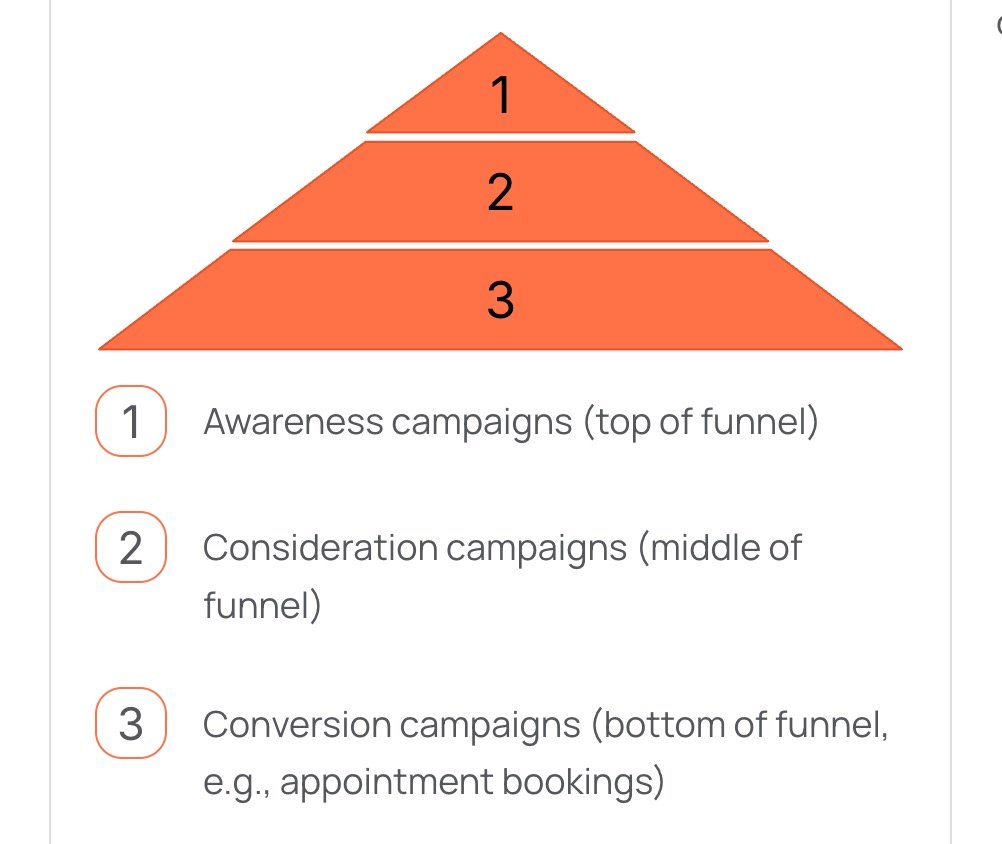
Bonus: Can You Increase Revenue Per Patient?
The biggest impact often comes not just from cutting waste, but from increasing:
- Average appointment value
- Patient lifetime value (repeat visits)
- Immediate upsells (e.g., add-on treatments)
Real Healthcare Clinic Example: WellCare Physio

WellCare Physio focused their PPC campaigns on targeted treatments like back pain relief and sports injury rehabilitation. By tightly grouping keywords, optimizing their landing pages with strong patient testimonials, and tracking conversions accurately, they reduced wasted ad spend and boosted patient bookings.
Their smart bidding strategy ensured they only paid for high-quality clicks, while remarketing campaigns brought back visitors who hadn’t booked yet.
Result: For every £1 spent on Google Ads, WellCare Physio generated £4 in new revenue — growing their clinic sustainably without overspending on ads.
Final Thoughts
Running a thorough PPC audit is crucial to ensure your healthcare clinic’s advertising budget delivers maximum value. But audits are just the start — ongoing optimization and expert guidance make all the difference. At UpMedico, we specialize in helping clinics like yours unlock the full potential of PPC advertising through tailored strategies, continuous performance analysis, and hands-on support. Ready to boost your patient bookings and get more from every pound spent on ads? Contact UpMedico today for a free consultation and see how we can help transform your PPC campaigns into powerful growth drivers.
![PPC Audit for Healthcare Clinics: Your Ultimate Checklist [+ FREE Template]](https://upmedico.com/wp-content/uploads/2025/07/pexels-olly-3784324-1-1024x683.jpg)





